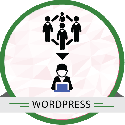Product Description
Details
WP Ticketing System is a WordPress plug-in to integrate osTicket Support Ticket System into WordPress site. The osTicket is a FREE, open source customer support ticketing system. This plug-in will provide all the features of osTicket user end interface which allows users to send and track their tickets. Users can register on site and submit tickets through WP Ticketing System. Also they can track the submitted tickets’ progress, give reply etc. The users will be notified via email when the tickets are created or updated.
Documentation available in:
- The user can send unlimited number of Tickets.
- The user can set the Priority to the tickets.
- Option to send queries with attachment.
- The user can track the status of the submitted Tickets.
- The user can post internal reply/message to support staff directly and get response.
- Admin can send Auto-responder emails to the customer.
- Admin can assign tickets to support staffs.
- Admin can manage the Tickets.
- Ability to include the signature in reply or email.
- Ability to Post a reply to staff and vice-versa.
- Option to include the internal notes in tickets.
- Admin can view the tickets activity and statistics of Department, Staff and Topic.
- Manage access level based on Assigned groups, departments and teams.
Installation
Requirements & Compatibility:
- Wordpress Version 3.0 and above is required for this module to work.
- Wordpress Registration page and Login page should be enabled.
- osTicket Support Ticketing System Version 1.7.1 or above should be downloaded and installed on the hosting site.
- This module may require Ion Cube loader.The server should have the ionCube loader installed. If it is not available or not installed, you can request your hosting provider to install this version of ion cube loader available at http://www.ioncube.com/loader_installation.php
Installation and Configuration:
- Download the package and unzip.
- Login to WordPress Admin, go to Plugins >>Add new.
- Click the Upload link in the top Links.
- Choose the Plugin from the desired location and click Install now button.
- Click the Activate link to activate the Plugin.
- Go to Admin --> Settings --> osTicket Setting.
- Configure your osTicket details.