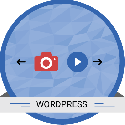Product Description
Details
Video and Image Slider Wordpress Plugin displays the Videos / Images / HTML texts describing the website feature & product features in a single slide show banner.
Features:
- Start/Stop option where the slide moves automatically.
- Uploading of images and videos where the images/videos can be positioned in any blocks.
- Existing image/videos can be replaced using the edit option in the back-office in any blocks.
- User can change the Display position
- Images/ can be uploaded on the users interest and images could be chosen from the ‘choose file’ option in the backend
- Videos can be uploaded by pasting the ‘Embed Video Code’ like YouTube, vimeo etc
- Text links can be placed with Titles in HTML format
- Images/Videos can be deleted and uploaded in the back-office
- Manage translations for different languages
- Procedure texts and graphical images can be managed
- Easy Customizable Module
- Easy Installable Package and you can setup the module in your website in less than 5 Minutes
Installation
Compatibility:
- The module is compatible with Wordpres 3.2 and above versions
- This likely works on prior releases, but no guarantees.
- This module may require Ion Cube loader.The server should have the ionCube loader installed. If it is not available or not installed, you can request your hosting provider to install this version of ion cube loader available at http://www.ioncube.com/loader_installation.php
Package Content:
- The ZIP file contains a folder content named, `video and image slider` which has the module source code as installable package and
- A Readme or Guide document
Installation & Configurations:
Installation:
- The module is compatible with the wordpress plugin installation mechanism. You can install theplugin through plugin install feature in Administrator end.
- After login to the website, go to Dashboard -> plugin -> Add New. Then upload `plugin file` fromyour computer (the zip archive of all in one egr_VideoImageSlider.zip) and Click `Upload `.
- Then search for `plugins` in the Dashboard listing option and activate `egr_VideoImageSlider`.
- Alternatively you can install the module manually by following steps, Unzip the downloaded pluginarchive file.
- Copy the folder "egr_VideoImageSlider" from the path "wp-content/plugins/" and paste to therelated path in your wordpress plugin folder.
- Go to Dashboard section, select the egr_VideoImageSlider plugin under `plugins` and activate plugin‘egr_VideoImageSlider’.
- Then go to the slider setting and customize it.