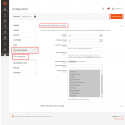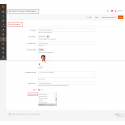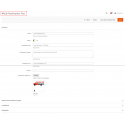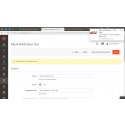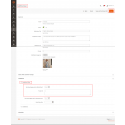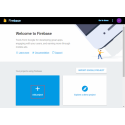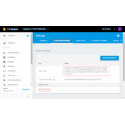Product Description
Details
This extension allows merchants to send push notification to its subscribers even when their browser is not active. With this extension the Admin can send both Mobile Push and Web Push notifications. Admin can enable either of the notifications or both. Once the predefined condition (rule) is met, the notification message will be sent to the subscribers. Admin can also send Instant Custom Notifications to their customers/ subscribers. A detailed log captures the list of messages processed and delivered.
Web Push
When a customer browses the website, an alert pops up asking the customer to either “Allow” or “Block” the Notification service. Once the customer chooses “Allow”, the Web Token from the customer’s browser will be stored and whenever the admin schedules notifications, the customer will get notified even when the respective site is not open in the browser.
If the customer chooses to Block, the customer will not get any notification. Customer can modify the “Allow” and “Block” settings set for each website anytime through the option available under their Browser Settings.
Once the customer clears their browser cache and visits the same website, the website will again pop up for Customer consent on the notification service. Whenever the customer has cleared their browser cache, the stored Web Token gets disabled from the application, and the Admin cannot send notifications to the particular customer until opted again.
Mobile Push
Once the customer installs the app, the device’s token(FCM Token) will be saved for sending Notifications. If a customer wishes to opt out from receiving notifications, they can modify their option in the settings later. Once the customer uninstalls the app, the token stored will be deleted from the Admin back-end and they will no longer receive notifications.
Installation
Installation and Configuration steps:
- Download the package and unzip Modulebazaar_Push.zip file and you can find Modulebazaar_Push.zip and User Manual Pdf.
- Open Terminal and navigate to root folder
- Extract this Modulebazaar_Push.zip module.
- After extract of files and folders Clear Cache.
- Run Setup upgrade from root (php bin/magento setup:upgrade)
- After Successful upgrade process, clear cache,page_cache,view_preprocessed
- Give Full permission to magento root folder and var/generation module.
- After successful of installation, Check app/etc/config.php for Modulebazaar_Push.
Requirements & Compatibility:
- The module is compatible with Community Edition Version 2.x.x
- The SSL certificate is mandatory to use this extension
Demo Links
Front End Demo Link: https://productsdemo.modulebazaar.com/webpush
Admin End Demo Link: https://productsdemo.modulebazaar.com/webpush/admin
Username: demo
Password: demo@123