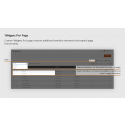Product Description
Details
The extension provides the admin panel with the ‘Widgets Pro’ extra page so that you can have more functions for widgets management of your stores. You can duplicate widgets within one theme or to other, as well as to delete several ones at a time. Theme Widgets Transfer Pro is user-friendly and time-saving, while the default Magento page has limited number of actions to apply and you need more time to change anything in widgets on your website.
- Use special page to manage widgets in the admin panel
- Easily duplicate and transfer selected widgets from one theme to another or within one
- Delete several widgets in one click
- Use one or several widgets at once
- Hide default ‘Widgets’ page in the admin panel
Simple choose ‘Yes’ in the admin panel to enable the extension, which creates ‘Widgets Pro’ page. It is up to you to leave the default 'Widgets' page, or you can hide it. The extension aims to simplify the process of widgets duplicating, transferring and deleting. Due to the extension, you can select one or several widgets at once. Moreover, you don’t need to create a widget anew for each theme, simply copy it for another one. As well you can apply all selected widgets to the particular theme. The default page doesn't have all these functions or just cannot provide quick accesses to some of them.
MAIN FEATURES:
DUPLICATE SELECTED WIDGETS FROM ONE THEME TO ANOTHER OR WITHIN ONE : Save your time and effort. There is no need to create new widgets manually anymore. If you want to transfer a widget from one theme to another or to duplicate it within one, just select a widget, apply the action and choose a theme.
ENABLE A SPECIAL PAGE TO MANAGE WIDGETS IN THE ADMIN PANEL : Add an enhanced page to arrange widgets on your website in one go. The extension enables the ‘Widgets Pro’ page where you can delete, transfer or duplicate widgets. Moreover, you can tick checkboxes of several widgets and then apply a certain action by choosing it in the dropdown list.
CHOOSE SEVERAL WIDGETS TO DELETE AT ONCE : Using the default page to delete a widget, you need to click edit and only then it is possible to remove it. Now you don’t have to delete each widget separately. The deletion of several widgets has become easier: mark the checkboxes and select an action in the dropdown list on a single page.
HIDE DEFAULT ‘WIDGETS’ PAGE IN THE ADMIN PANEL : After adding the ‘Widgets Pro’ extra page, you can leave the default ‘Widgets’ page to see them simultaneously in the admin panel. Or you can remove the default page by disabling it in the general settings.