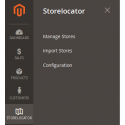Product Description
Details
This Magento Store Locator Extension help to promote your stores effectively by a custom pin, banner, embedded form with a friendly user interface.
And much more features for you to explore
- Store Locator Magento 2 supports multiple stores
- Store Locator Magento 2 is 100% Open source
- Easy to install and configure
Moreover, a customer can find the nearest office and numerous offline stores displayed on the interactive map with the store search functionality. This function can automatically identify the visitor’s location and allow clients to see the full store’s information with a few clicks on the map. Your customers can search your offline store by distance, zip code, state.
FEATURES
Import Stores
We have made adding tons of stores very easy.
Just enter data in CSV file and upload it.
Export Stores
Do you want to export all stores so that you can use the data for some other purpose?
You can easily do that here, using the “Export” feature.
Customize the Heading and Title for Pages
We are giving you the option to configure your own page URL and page title for Store Locator. You can easily add and edit the Title, Heading, etc.
SEO Friendly
We understand the importance of SEO for every part of your webshop.
So, we are giving easy management of SEO settings for the extension.
Automatically add Store locator link to header and footer
Links to the Store Locator page can be put on to the header or footer of the websites, entirely from our configuring options.
Google Map customization/Configuration
Google Maps is integrated into a nice visual appeal.
You can control Google map settings like “Zoom Level” and “Click Zoom Level” for the map.
Complete Store Information Page
In this extension, you can get an individual page for every store, having details like
- Store Location (Latitude, Longitude)
- Address
- Contact Number
- Image
- Representation and other details.
Map Centre
Sometimes you would like to map to be centered on some specific location, Regardless of the bounding box.
This can be achieved using configurable options in the extension.
Set Map Marker Image
Any funky image can be displayed in place of the boring Google map pin.
You can also add and edit the image as per your requirement.
Installation
Download installation guide from here: Download