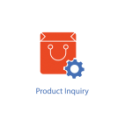Product Description
Details
With the advent of digitization, customers have turned more empowered and enlightened than ever before. Consumer behavior has changed in recent years. They tend to do thorough research and read reviews before making a purchase. The Product Inquiry extension allows you to stay in tune with the consumer tastes and behaviors.
On Product View page, it displays the Product Inquiry tab beside the Review tab. Customers/visitors (both registered & unregistered) can make the inquiry for a particular product by filling a Product Inquiry form. The inquiry about a particular product will be visible on "My Account" page under "My Inquiry" tab in case a registered customer makes an inquiry. It validates the inquiry data using two types of captcha - Simple Captcha and Google Recaptcha. Both admin and customer will be notified via email once the inquiry is submitted. The admin can customize the email template.
Installation
Installation Guide for Product Inquiry Extension:
- Download the .ZIP file from the account
- Log into the Magento server (or switch to) as a user,who has permissions to write to the Magento file system
- Create folder structure->app/code/Ranosysmage/Inquiry
- Extract the contents of the .ZIP file to the folder you just created
- Navigate to your store root folder in the SSH console of your server:
- Run :
- cd <your Magento install dir>
- Then :
- php bin/magento setup:upgrade
- php bin/magento indexer:reindex
- php bin/magento cache:flush
How to Use Product Inquiry Plugin:
- Login to Magento Admin Panel
- Click on the Product Inquiry tab -> Click on settings. Then Configuration Page will open.
- In General Configuration Section, there will be two options:
- Module Enable
- Email Id
- Enable your Module and Save the Configuration. Then Configuration will be saved and your module will be enable.
- Now, at Frontend click on any particular product, and then Enquiry form will displayed regarding the product.
- Filled the form and click on submit button and information will be submitted at the backend.
- Now, Go to the admin panel and click on the Product Inquiry tab->Click on all inquiry.Then Inquiry page will be open and you can check the list of enquiry.
- If you want to edit your product inquiry information then click on the edit button then edit form will be displayed where you can able to edit your information.
- Save your page.
Support and Discussion:
If you have any query/ issues you can contact us anytime at info@ranosys.com