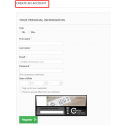Customer Using This Product
Product Description
Details
The basic need of the CAPTCHA system is to prevent automated or SPAM entries to the website by computer programs such as crawlers, bots, and other spam software etc., Captcha module uses the Google's reCaptcha facility to be integrated into the forms in Prestashop software. By using this Captcha Module, we can avoid spam form submissions. It is supported in Prestashop forms such as Contact us, Send to Friend and Account registration.
Features:
- Captcha Module uses the Google`s reCaptcha feature to avoid SPAM entries in form submissions.
- Captcha module also supports audio test that allows visually disabled people to pass the Captcha test.
- Flexible administrative configuration panel.
- The administrator can configure the list of forms where they need CAPTCHA field such as Contact form, Send to Friend form and Registration form.
- The administrator can also configure the module to hide CAPTCHA field if the user is logged in.
- The module supports the extending of Send to Friend overridden so no need to use it as a separate module.
- The administrator can select the theme of the CAPTCHA field from the available four themes of Google reCaptcha.
- After making changes in the site backend, the reCaptcha preview can be viewed instantly in the backend itself
- By using the "Custom" option in the backend the user can customize the reCaptcha Design
Product Name: PrestaShop reCAPTCHA Module
Demo Url: http://productdemo.modulebazaar.com/prestashop/recaptcha-v1.6/
Admin Url: http://productdemo.modulebazaar.com/prestashop/recaptcha-v1.6/backoffice/
Username: recaptcha@modulebazaar.com
Password: Demo@123
Installation
Requirements:
- The Prestashop eCommerce Version 1.4.0 and above is required for this module to work.
- Google reCaptcha account has to be signed up and the Public and Private keys are required and can be availed at: http://www.google.com/recaptcha/whyrecaptcha and you will get 2 Keys, Private Key and Public Key.
- Ion Cube loader is mandatory for this module.The server should have the ionCube loader installed. If it is not available or not installed, you can request your hosting provider to install this version of ion cube loader available at http://www.ioncube.com/loader_installation.php
Installation and Configuration:
- You can install the module through Module install feature in Administrator end
- After login to the website, Go to Admin ->Modules ->Click `Add a module from my computer`
- Then upload `Module file` from your computer (the zip archive of egrCaptcha.zip) and Click `Upload this module`
- Then search for `egrCaptcha` in the module listing page and install `egrCaptcha` (it will appear under Admin Modules Front Office Features install `egrCaptcha`
- Alternatively you can install manually, unzip the downloaded module archive file.
- Copy the folder "egrCaptcha" from the path "YOUR_PrestaShop_ROOT/MODULE" and paste to
the related path in your PrestaShop folder. - Go to Admin section, select the egrCaptcha module and install `egrCaptcha`.
Module Settings:
- After successful install, you have to configure the module settings.
- In configuration, enter your two keys got from Google reCaptcha (Public and Private Keys).
- And then select the list of forms which you want to display CAPTCHA validation.
- Save settings, go live and now you can avoid automated forms submission.