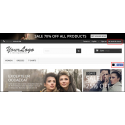Customer Using This Product
Product Description
Details
This prestashop facebook connect module allows user sigin using facebook login. Helps to Increase website audience using this advanced login tool.
Features:
- Module Helps to user signin and Automatic Registration Process.
- Flexible Button can be selected on face book from back end
- User can select Flogn,Facebook Connect Buttons
- Users will be automatically registered based on their facebook account.
- Single sign on
- Helps vistors for instant signin and signup
- No Core Modification required
Installation
Requirements:
- The Prestashop eCommerce Version 1.4.0 and above is required.
- This module may require Ion Cube loader.The server should have the ionCube loader installed. If it is not available or not installed, you can request your hosting provider to install this version of ion cube loader available at http://www.ioncube.com/loader_installation.php
Compatibility:
- The module is compatible with Prestashop eCommerce Version 1.4.0 and above
Package Content:
- The ZIP file contains a folder content named, `egrfacebook` which has the module source code as installable package
- A Readme or Guide document
Installation & Configurations:
Installation
- The module is compatible with the general Prestashop module installation mechanism.
- You can install the module through Module install feature in Administrator end
- After login to the website, go to Admin -> Modules -> Add a module from my computer
- Then upload `Module file` from your computer (the zip archive of egrfacebook.zip) and Click `Upload this module`
- Then search for `egrfacebook` under `Front Office Features` category in the module listing page and install `Social Share`.
Alternatively you can install the module manually by following steps,
1. Unzip the downloaded module archive file.
2. Copy the folder "egrsocial" from the path "YOUR_PrestaShop_ROOT/MODULE" and paste to the related path in your PrestaShop folder.
3. Go to Admin section, select the module under `Front Office Features` and install `Social Share` (egrfacebook).