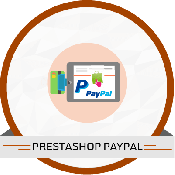Customer Using This Product
Product Description
Details
Countdown timer module used to display discount countdown timer with days , hours , minutes and seconds.
Features:
- Countdown Timer Display in Product Detail Page.
- Discount countdown timer can be displayed in product listing page , feature list and other listing pages
- Can Display Days , Hours, Minutes and Seconds
- Timer Background color , image can be customized
- Timer Style can be configured from backend.
Product Name: Countdown Timer
Demo Url: http://productdemo.modulebazaar.com/prestashop/countdowntimer/
Admin Url: http://productdemo.modulebazaar.com/prestashop/countdowntimer/backoffice
Username : discounttimer@modulebazaar.com
Password :Demo@123
Installation
Requirements:
- The Prestashop eCommerce Version 1.4.0 and above is required for this module to work.
- The product has to be configured with the discount option.
- This module may require Ion Cube loader.The server should have the ionCube loader installed. If it is not available or not installed, you can request your hosting provider to install this version of ion cube loader available at http://www.ioncube.com/loader_installation.php
Compatibility:
- The module is compatible with Prestashop eCommerce Version 1.4.0 and above.
Package Content:
- The ZIP file contains a folder content named, `egrdiscounttimer` which has the module source code as an installable package.
- A Readme or Guide document.
Installation & Configurations:
The module is compatible with the general Prestashop module installation mechanism.
- You can install the module through Module install feature in Administrator end
- After login to the website, go to Admin -> Modules -> Add a module from my computer
- Then upload `Module file` from your computer ( archive of egrdiscounttimer.zip ) and Click `Upload this module`
- Then search for `branddisplay` under `Front Office Features` category in the module listing page and install `eGrdiscounttimer`.
- Alternatively, you can install the module manually by following steps,
- Unzip the downloaded module archive file.
- Copy the folder "egrdiscounttimer" from the path "YOUR_PrestaShop_ROOT/MODULE" and paste to the related path in your PrestaShop folder.
- Go to Admin section, select the module under `Front Office Features` and install `eGrdiscounttimer`.