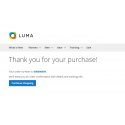Product Description
Details
The Payeezy First Data Level II and Level III in Real Time Payment Manager (RPM) Extension can be integrated with the Magento 2 core credit card system by setting the default gateway to First data Global GGe4 payment gateway. The module collects the credit card details, validates and passes the data to First Data in a secured way. This extension allows the Merchants to use the powerful Transaction Search engine to retrieve transactions that contain Level 2 or Level 3 data.
With a Level II & III data pass through solution, Merchant can have invoice-level transaction details.
Level 2 Allowable Transactions
Card Types Supported:
- Visa
- MasterCard
- American Express
Transaction Types Supported:
- Purchase
- Completion
- Refund
- Tagged Purchase
- Tagged Refund
- Tagged Completion
- Force Post
Level 3 Allowable Transactions
Card Types Supported:
- Visa
- MasterCard
Transaction Types Supported:
- Purchase
- Completion
- Refund
- Tagged Purchase
- Tagged Refund
- Tagged Completion
- Force Post
Features:
- The module relies on a Magento 2 core credit module to collect and encrypt credit card information.
- This Extension enables merchant to accept payment through First Data Global Gateway e4.
- Merchant can ‘Authorize Only’ or ‘Authorize and Capture‘ the payment.
- Later can capture the amount from the First Data account.
- The module does not store card information anywhere to pass PCI Compliance issues.
- The merchant can capture the Authorized Payments from the First Data Account - Control Panel.
- Supports Authorize Only, Authorize & Capture (Sale), Void and Refund.
- Merchant administrators have the ability to set up filters for the Address Verification Service(AVS) when logged into RPM(Realtime payment manager).
- Supports Level II and Level III for Visa and MasterCard.
- Supports Level II data for American Express.
Refernce link 1 : What is Level II & III Data for Commercial Cards
Refernce link 2: Level II and Level III Functionality in RPM
Installation
- Download the package and unzip Modulebazaar_FirstdataAvs.zip file and you can find Modulebazaar_FirstdataAvs.zip and User Manual.pdf
- Open Terminal and navigate to root folder
- Extract this Modulebazaar_FirstdataAvs.zip module.
- After extract of files and folders Clear Cache.
- Run Setup upgrade from root (php bin/magento setup:upgrade)
- After Succesful upgrade process, clear cache,page_cache,view_preprocessed
- Give Full permission to magento root folder and var/genration module.
- After successful installation, Check app/etc/config.php forModulebazaar_FirstdataAvs.
- To enable payment method, Stores→Configuration→Sales → Payment Methods→Firstdata (GGE4)
- Ion Cube loader is mandatory for this module.The server should have the ionCube loader installed. If it is not available or not installed, you can request your hosting provider to install this version of ion cube loader available at http://www.ioncube.com/loader_installation.php
Demo Links
Front End Demo Link: http://productdemo.modulebazaar.com:8000/FirstData-L2andL3
Admin End Demo Link: http://productdemo.modulebazaar.com:8000/FirstData-L2andL3/admin
Username: demo
Password: demo@123