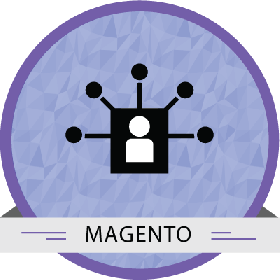Product Description
Details
MSG91 SMS extension helps better collaborative activity of the product owner and customers. Latest update about developments and product enhancements goes a long way in increasing sales and conversion rates for online shop owners.
The MSG91 SMS extension is a great option for product owners to stay connected with their customers. This Magento Extension has a feature that enables the online product stakeholders to trigger out an SMS every time a customer places a valid order. The SMS alert is sent out when the order has been successfully placed, about the shipment details, if the product is out of stock or if there are any other significant changes made. The customers are saved from the trouble of constantly checking the order status as they are updated automatically through the MSG91 SMSs. Genuine customers are also gifted discount coupons and special discounts on purchases which serves as a motivation factor and attracts customers repeatedly. The constant connection with customers also inculcates an urge within them to keep tracking latest updates and make purchases.
The SMS will be sent using MSG91 gateway. Buy SMS Credits Here
The message can be configured in the admin panel for
- Registration
- Forgot Password
- Change Password
- Account Edit
- Order Placement
- Order Invoice
- Order Cancellation
- Order Shipment
- Out of Stock
- Product New Review
- Product New Tags
- Newsletter subscription / unsubscribe and
- Coupon generation
Installation
Compatibility & Requirement:
- This module has been tested and works perfectly with Magento Community 1.9.x.
Installation procedures:
- Download the package and unzip the .zip file and you can find extension.zip and read me en.pdf ( User Manual)
- After login to the website, go to system >>Magento Connect>> Magento Connect Manager.
- After selecting the patch click the choose File option which you can see in the Direct Package File Upload in option number2.
- Then upload the module from your computer(the zip archive of extension.zip) and click the Upload option.
- After successful upload of the extension.zip click refresh or check for Upgrades.
- Then logout from the admin panel and again login into the admin panel.