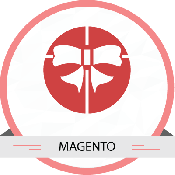Product Description
Details
Quick Look is a highly effective module for the listing page in a Magento online store. Visitors can quickly add products to their carts without having to wait for the actual product page to load. User can view the images of the products, their price, availability and description etc. Once any customer ‘mouse over’ any product, an icon with custom title such as Quick View appears at the middle of the product with customized quick look box width and Height.
Features:
- Visitors can quickly add products to their carts without having to wait for the actual product page to load
- Reduces server load
- Expedites shopping
- Reduces the number of clicks needed to buy a product
- It enables visitors to view product details on a listing page
- It eradicates and repeating page reloads
- It minimize the time for the users during the shopping
- Simple and easy to use configuration settings.
Product Name: Magento Quick Look Extension
Demo Url: http://productdemo.modulebazaar.com/magento/quickview/
Admin Url: http://productdemo.modulebazaar.com/magento/quickview/admin
Username: magentoquickview
Password: Demo@123
Installation
Compatibility:
- Magento Quick look extension has been tested and works perfectly on Magento 1.6.x,1.7.x, 1.8.x & 1.9.x.
Requirements:
- To install and configure this module, Module must have access to the section "Administration" of the application to configure the module.
- This module may require Ion Cube loader.The server should have the ionCube loader installed. If it is not available or not installed, you can request your hosting provider to install this version of ion cube loader available at http://www.ioncube.com/loader_installation.php
Installation procedures:
- Download the package and unzip Magento_QuickLook.zip file and you can find Egrove_quickview-0.1.0.zip and Read me_en.pdf
- After login to the website,go to System >>Magento Connect >> Magento Connect Manager.
- After selecting the patch click the Choose File option which you can see in the Direct Package File Upload in option number 2
- Then upload the module from your computer(the zip archive of Egrove_quickview-0.1.0.zip) and click the Upload option.
- After successful upload of the Egrove_quickview-0.1.0.zip click refresh or Check for Upgrades.
- Then logout from the admin panel and again login into the admin panel.