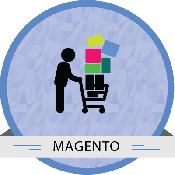Product Description
Details
Magento Marketplace - Location Based Seller enables the seller to provide location they serve. it also helps the customer to choose sellers near the customer's location.
The module facilitates with the below listed features:
- Allows Customer to search for the sellers near the zip code
- List down all the sellers registered in that zip code
- Customer can place order from the nearest seller and save on shipping cost
- Shipping and dispatching is done at Ease
- Allows Seller to give their primary service zip code and other zipcodes they serve
- Details of the seller, rating, Description, List of products he sells will be displayed in the Seller Profile.
Installation
Compatibility & Requirements:
- The extension is compatible with Magento Version 1.7 x, 1.8.x & 1.9.x.
- The extension is compatible with default Magento Theme, for any custom theme, the extension might require design fixes.
- The Extension supports Simple and Configurable Product Types of Magento.
- This module may require Ion Cube loader.The server should have the ionCube loader installed. If it is not available or not installed, you can request your hosting provider to install this version of ion cube loader available at http://www.ioncube.com/loader_installation.php
Installation procedures:
- Download the package and unzip magento marketplace.zip file and you can find marketplace extension.zip and read me en.pdf.
- After login to the website, go to system >>Magento Connect>> Magento Connect Manager.
- After selecting the patch click the choose File option which you can see in the Direct Package File Upload in option number2.
- Then upload the module from your computer(the zip archive of marketplace extension.zip) and click the Upload option.
- After successful upload of the marketplace extension.zip click refresh or check for Upgrades.
- Then logout from the admin panel and again login into the admin panel.
Note: Before installing the pack,
- Take a complete backup of your site and products.
- Disable and clear Magento Cache. Perform Magento indexing.
- Install the Extension, perform Magento indexing again.
- Contact support@modulebazaar.com, provide your domain name. They will provide you the license key for your domain. This key is to be pasted under MB- Marketplace >> Configuration>> General>> and save the configuration
- To use this module you must have installed first Modulebazaar's Magento Marketplace Extension