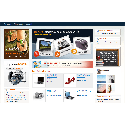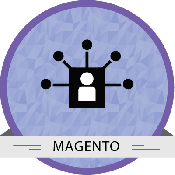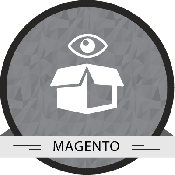Product Description
Details
Instagram extension facilitates merchants to display the images from their Instagram user profile. The Instagram extension will fetch the photos from the user Instagram profile which the user have added to his account.
The Instagram extension will appear on the right side panel of the Magento store. Instagram extension will provide the store owner to customize the number of images to be displayed at the front end of the store.
- Display Instagram Photos on your store.
- Conditional numbers of photos will be displayed.
- Easy to redirect concern image in Instagram.
- Enable /Disable the widget option.
- Friendly interface
Installation
- This module may require Ion Cube loader.The server should have the ionCube loader installed. If it is not available or not installed, you can request your hosting provider to install this version of ion cube loader available at http://www.ioncube.com/loader_installation.php
Step1: Create Instagram account
- Before the file installation, you have to create Instagram account.
- Then click api menu from the footer of Instagram page
- It will redirect to the developer page - http://Instagram.com/developer/clients/manage/#
- Click resigter new client.
It will ask
Application Name: <as per your wish>
Description:<as per your wish>
Website:<as per your wish>
OAuth redirect_uri: <your project url>/index.php/Instagram/auth/
5. It will give Client ID, Client Secret, Website URL, Redirect URI.
- Download the package.
- Extract the Zip file Egrove_Instagram.zip file.
- Login to the Admin site
- Go to System in the Top Menu.
- Select Magento Connect Manager in Magento Connect.
Step 3:
- Click the Choose file button in direct package file upload.
- Select the file from your system (Egrove_Instagram.zip).
- Click Upload button.
Step 4:
- Click Refresh and check for upgrades.
- Click Return to Admin link.