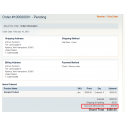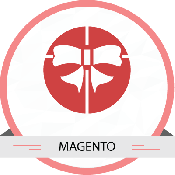Customer Using This Product
Product Description
Details
Makes your website visibility to users and bring more traffic. Allow customers to get discount just by clicking the Like button.
Documentation available in
Features:
- Discounts grasps customer easily and helps to access large number of customers.
- Helps to increase fans in facebook which boost your ranking in Google.
- Increase the opportunity to get new customers.
- Highly reduces the abandonment rate.
- Just Like a product and get (admin-defined) discount.
- Like Your Brand page on Facebook and get a disposable discount.
- Helps to market the product easily in a single click.
- Increase your website visibility to users.
- Allow millions of Facebook users to access your site.
- User can like the products on the store and that product will be posted in his/her friend's wall.
- Allows customer to get discount by liking the products and encourages customer satisfaction.
- Admin can enable or disable the module, facebook like and product like.
- Admin can configure the rules or social promotions and its limitations like number of coupons per IP address.
- Admin can change the Fan page URL.
- Admin can enable or disable the Dislike button.
- Easy to install and configure.
- User Friendly interface.
- user can give the discount in Percentage (5%,10%) or can give Fixed cost discount as 1$,10$,20$
Product Demo:
Demo Url: http://productdemo.modulebazaar.com/magento/facebookcoupon/
Admin Url: http://productdemo.modulebazaar.com/magento/facebookcoupon/admin
Username:facebookcoupon
Password:Demo@123
Installation
Installation and Configuration:
- Download the package and unzip facebookcouponpackage.zip file and you can find Egrove_Fbcoupon-1.2.1.zip and Read me_en.pdf
- After login to the website, go to System >>Magento Connect >>Magento Connect Manager.
- After selecting the patch click the “Choose File” option which you can see in the “Direct Package File Upload” in option number 2
- Then upload the module from your computer (the zip archive of Egrove_Fbcoupon-1.2.1.zip) and click the “Upload” option.
- After successful upload of the click refresh or Check for Upgrades.
- Then logout from the admin panel and again login into the admin panel. Click the “Upload” option.