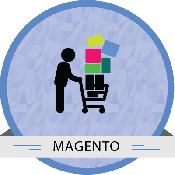Product Description
Details
The Magento advanced marketplace multi-vendor extension is the ground for sellers and vendors to virtually meet each other and associate based on their requirements. The advanced Magento marketplace has the added advantage of a single product being showcased by a number of marketplace sellers. This provides the customers with a plethora of options to choose from. Customers in the marketplace are given the rights to provide reviews about the product which is displayed by the admin to rate the product. It also facilitates the CSV type of upload for speedy and ease of use. Admin panel allows the store owner to control the Seller and Seller Updates which can ensure that admin is aware of whatever happens in their store.
Store Owner:
- Ability to view, approve, disapprove, update and delete seller requested product.
- Set Seller Commissions by fixed or percentage type.
- Set commissions for each sellers, products, product type, customer group and category.
- Ability to add, approve and disapprove sellers in single click.
- Generate Purchase Order and notify seller once the order is placed by customer
- Ability to handle simple products, configurable products
- Configure vendor public profile view.
- Allow different vendors to register and sell their products.
- Ability to add, approve and disapprove sellers in one place.
- Ability to set global tax of the commission for sellers. Approval Process.
- Ability to review customer review and allow the review to be displayed in frontend
Seller:
- Responsive Seller Dashboard
- Interface to manage profile, inventory, product details, view commission, payment ransactions and etc.
- Ability to upload shop logo and add shop URL.
- Ability to view their orders, invoices, pending dispatches, manifests.
- Get instant notification about orders, products and payment from admin.
- Ability to view the history of their payment.
- Option to update products stock using csv import and export option.
- The sellers can upload the products along with multiple images via the CSV file upload
- Eases the seller's task of uploading large inventory via CSV upload
Buyer:
- Option to see the seller's profile
- The user can view all the details on the particular product by the seller
- Ability to check the availability of stocks of the product from the seller.
- Allows customers to give review only if they have purchased product from that seller
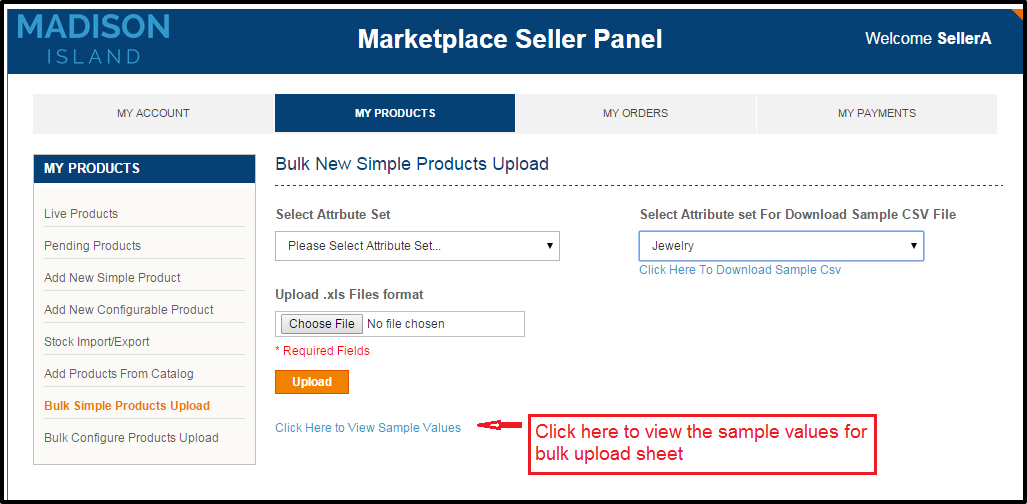 |
Seller Product Bulk UploadSellers can add both simple and configurable products in bulk via CSV file upload. The sellers have to choose the attribute set and add products with different sku and product images, once they upload the CSV file, the products will be added and will wait for Admin's approval. Once admin verifies the product list uploaded, the products will be displayed in site as well as seller's dashboard. |
Responsive seller PanelResponsive seller portal to manage the product catalog, orders, invoices, manifest and Commission payment management |
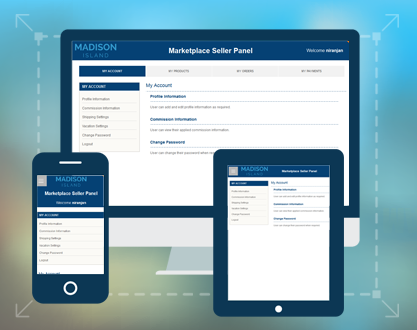 |
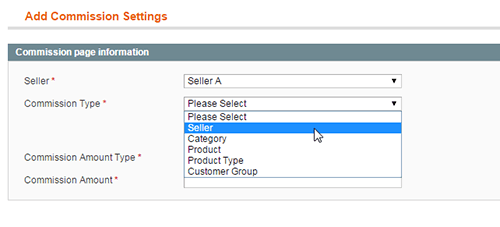 |
5 Types of Fixed/Percentage Based CommissionOur module enables 5 different types of commission settings which can be configured for a seller in the Marketplace. In the hierarchy levels, Product, Seller, Category, Customer Group and Product Type commissions can be set up for each seller and it will be captured during Seller Payout for every order placed through the Marketplace. Commissions can be either fixed or percentage based. |
Seller & Seller Updates Approval System for Store OwnerControl the Seller and Seller Updates as the store owner. Approve/Disapprove sellers from joining the Marketplace. Accept/Reject their Products to your Marketplace. Also Manage Seller’s Ratings and their Configurable Product options. |
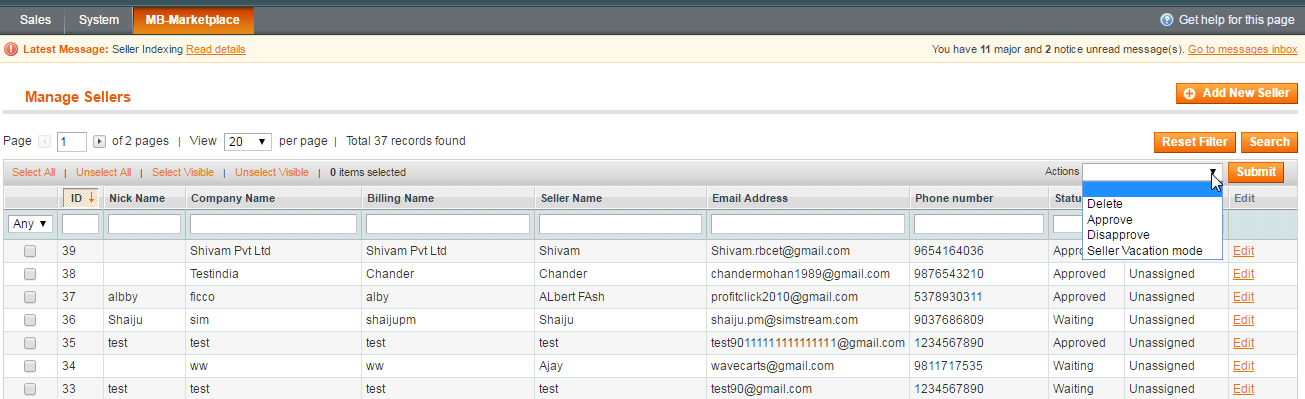 |
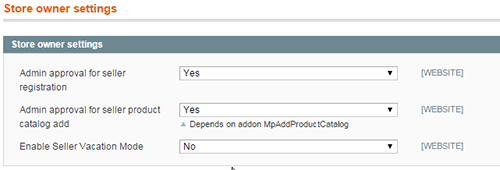 |
Control What You Want to ControlAs a store owner, choose what you wish to Control. At one click, update settings for default seller registration approvals, product request approvals and vacation Mode Features. |
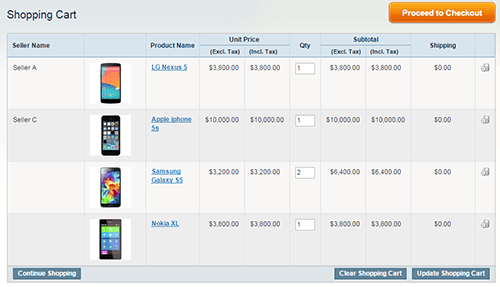 |
Shopping Cart – Group by SellerIn the case of multiple seller items, enable customers to view items grouped by their respective sellers. Leverage our Module Capabilities and provide a more intuitive shopping experience |
Separate Seller InterfaceProvide a sleek interface for your sellers to manage their Profile, Settings, Products, Orders and Payments. Enable sellers to handle invoicing, dispatching and manifest orders at ease. Sellers can view pending and paid transactions from store end as well. |
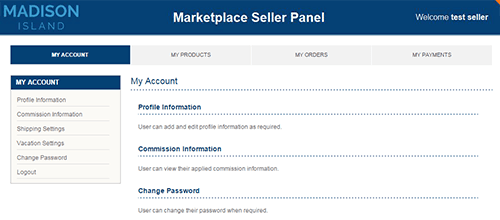 |
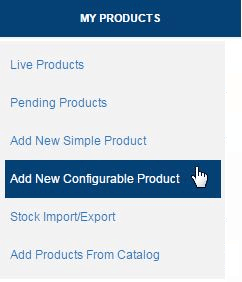 |
Simple and Configurable Product TypesUpgrade your site to handle both Simple and Configurable product types. Provide the option to sellers to add Products of both types, thereby offering Customers more options for his purchase through our Marketplace. |
Vendor Vacation ModeSellers can choose, for a specific timeline, to be on Vacation mode where they will not be listed for any product under their belt. Immediate rollback happens after the timeline elapses. Of course, the admin will be alerted on such a move. |
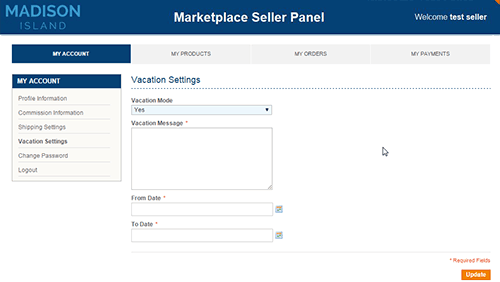 |
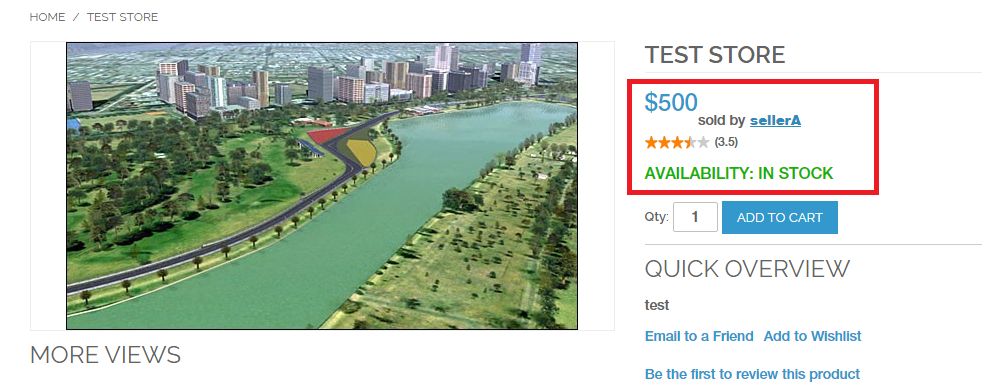 |
Seller Review FeatureExtension will allow customer to give reviews only if they have purchased product from that seller. Admin can enable setting if they wish to approve the review and then it gets posted in frontend or it gets posted as and when the customer posts review. Admin can control the settings in backend. A email will be received by the customer , seller and admin on the reviews posted. Seller can see his review in his dashboard itself. |
Installation
Compatibility & Requirements:
- The extension is compatible with Magento Version 1.7 x, 1.8.x & 1.9.x.
- The extension is compatible with default Magento Theme, for any custom theme, the extension might require design fixes.
- The Extension supports Simple and Configurable Product Types of Magento.
- This module may require Ion Cube loader.The server should have the ionCube loader installed. If it is not available or not installed, you can request your hosting provider to install this version of ion cube loader available at http://www.ioncube.com/loader_installation.php
Installation procedures:
-
Download the package and unzip Modulebazaar_marketplace_base_pack.zip file and you can find Modulebazaar_Marketplace_base_pack_v1.0.tgz, Modulebazaar_sellerrating.zip, modulebazaar_seller_bulk_upload_v1.0 and Read me_en_Magento_marketplace_v2.pdf
-
After login to the website, go to System >>Magento Connect >>Magento Connect Manager.
-
Click the “Choose File” option and select the package from your computer (Modulebazaar_Marketplace_base_pack_v1.0.tgz) then click on the “Upload” option.
-
After successful upload, click Refresh or Check for Upgrades.
-
Click the “Choose File” option and select the package from your computer (modulebazaar_seller_bulk_upload_v1.0) then click on the “Upload” option.
-
After successful upload, click Refresh or Check for Upgrades.
-
Unzip Modulebazaar_sellerrating.zip file and you can find modulebazaar_sellerrating_v1.0.tgz and Seller_Panel_Review_Tab_Code.docx.
-
Click the “Choose File” option and select the package from your computer (modulebazaar_sellerrating_v1.0.tgz) then click on the “Upload” option.
-
After successful upload, click Refresh or Check for Upgrades.
-
Then logout from the admin panel and login again to check whether it works properly.
Note: Before installing the pack,
- Take a complete backup of your site and products.
- Disable and clear Magento Cache. Perform Magento indexing.
- Install the Extension, perform Magento indexing again.
- Contact support@modulebazaar.com, provide your domain name. They will provide you the license key for your domain. This key is to be pasted under MB- Marketplace >> Configuration>> General>> and save the configuration
Demo Links
Product Name: Magento Marketplace Lite
Admin:
http://productdemo.modulebazaar.com/extension/Base_marketplace/index.php/admin/
Username : Demouser
Password : demo@123
Seller:
http://productdemo.modulebazaar.com/extension/Base_marketplace/marketplace/seller/login/
Username : sellerdemo123@gmail.com
Password : demo123
Customer:
http://productdemo.modulebazaar.com/extension/Base_marketplace/index.php/
Username : jandoe@example.com
Password : 123456