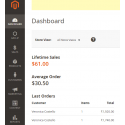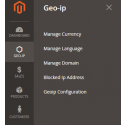Product Description
Details
Currency Auto Switcher + GeoIP Location for Magento 2 extension allows you to identify and redirect the user to the respective URL or store with their native language. Identifying the user's location based on the IP address
Features:
- Auto detection of user's IP address.
- IP's Location Based redirection by using the Maxmind look up table as reference.
- Redirect the users to their Native language store.
- Currency settings can be done by both manual and automatic.Looking for the currency exchange rate to know the products' actual cost is quite a task that customers generally don't prefer. The Magento 2 currency converter extension is the best that automatically converts the currency and display the price to the customers in the regional currency, which improves the checkout speed and conversion rate.
- Currency updator is handled by using custom GEOIP import services.
- We can Set the URL automatically and manually.After auto-recognization of the users' location, the Magento 2 GeoIP store switcher redirects the users to the region specific website in a particular languag
- Quick installation.
- Friendly Interface.
- The restriction settings enable the admin to block some IP addresses of those locations to browse the store. Also, the IP exceptions can be added where the enlisted IP addresses can be whitelisted to avoid store redirection.
Benefits of using this extension:
- Increase the promotion by displaying right content to the right audience.
- Easy administration of global businesses with set of currencies and languages.
- Auto-switch to local language and currency increase the conversion rate.
- Dedicated store for each country gives a special impression to the visitors.
Installation
Installation and Configuration:
- Download the package and unzip M2_Geoip_v1 zip file and you can find M2_Geoip_v1 zip and Read me_en.pdf
- After login to the website, go to System >>Magento Connect >>Magento Connect Manager.
- After selecting the patch click the “Choose File” option which you can see in the “Direct Package File Upload” in option number 2
- Then upload the module from your computer (M2_Geoip_v1) and click the “Upload” option.
- After successful upload of the click refresh or Check for Upgrades.
- Then logout from the admin panel and again login into the admin panel. Click the “Upload” option.
- This module may require Ion Cube loader.The server should have the ionCube loader installed. If it is not available or not installed, you can request your hosting provider to install this version of ion cube loader available at http://www.ioncube.com/loader_installation.php"
Demo Links
Front End Demo Link: http://productdemo.modulebazaar.com/magento/magegeoip/
Admin End Demo Link: http://productdemo.modulebazaar.com/magento/magegeoip/admin
Username: demo
Password: demo@123