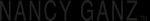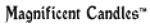Customer Using This Product
Product Description
Details
The First Data Global Gateway e4 Payeezy Payment can be integrated with the Joomla Virtuemart to process your card payments from the merchant site which means, customers stay on your site and enter Credit Card details. When the data is submitted, the Payment plugin connects with Firstdata to initiate the Money Transfer using the card details of the customer and the merchant account details that you have set up in the configuration panel. The plugin collects the credit card details, validates and passes the data to Firstdata in a secured way.
Documentation available in
Features:
- Accepts credit card payments and process through First Data Global Gateway e4 Payment.
- Merchant can authorize only or authorize and capture the payment.
- The module does not store card information anywhere to pass PCI Compliance issues.
Installation
Requirements & Compatibility:
- PHP 5.0 and Above
- cURL extension enabled in php.ini
- Virtuemart 2.x for Joomla 2.5, Joomla 1.7 and Joomla 1.5
- Virtuemart 3.x for Joomla 3.x
- This module may require Ion Cube loader.The server should have the ionCube loader installed. If it is not available or not installed, you can request your hosting provider to install this version of ion cube loader available at http://www.ioncube.com/loader_installation.php
Installation and Configuration:
- Unzip the Firstdata_package.zip, the folder will have Readme_Joomla Virtuemart_Firstdata_V2.0.pdf – user manual and egrfirstdatae4.zip – Pack.
- Install the plugin from the extension manager by selecting the package egrfirstdatae4.zip
- Enable the plugin through Joomla plugin manager.
- Select Virtuemart from component manager. Select Payment Method from Shop menu on the left. Create a new payment method and select 'VM Payment – First Data GGe4' from the drop down list of payment methods and save.
- Select the payment gateway (First data Global Gateway e4) from the list and update its configuration settings.
Configuration settings
- Logos : Choose the logo to be displayed before your Payment method.
- Username : Your First data Global gateway e4 Username
- Gateway id : Your First data Global gateway e4 Gateway Id of the selected terminal.
- Gateway Password : Your First data Global gateway e4 Password
- Transaction Mode : Test or Live.
Transaction Type :
- Authorization only : (The transaction is only authorized to be captured later)
- Authorize and capture immediately : (The amount is authorized and captured immediately)
- Select a Credit Card type : Select the card brands be displayed under card type during checkout