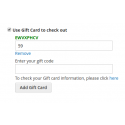Product Description
Details
With Magento 2 Gift Card extension will be helpful for online stores this holiday season. It allows admins to create Gift Card product and configure them with ease. They can be bought with the much lower price. As a result, this motivates gift voucher users to buy more. Furthermore, Gift Card extension can help store admins manage gift codes, discounts, gift card usage and other gift card features.
Buy Gift Card
- Customers can easily customize gift vouchers to their specific needs.
- Select Gift Card at different values (dropdown/ fixed amount or a value range).
- Buy Gift Card at lower price than their actual value.
- Upload the favorite card images with ease.
- Enter recipient name, email address.
- Attach a gift message.
Send Gift Card to friends
- The Spozend Gift Card module allows your customers to send Gift Card as a gift to their family or friends, even an E-Gift or Print-at-home one. Imagine your customer lands into your store and buys a Gift Card for their friend. Then he/she is can to write own greetings and schedule to send through emails or post office on a specific date. He/she friend will soon receive a free gift card to use at a physical store or a Magento gift voucher to spend online. At the same time, your customer can also buy themselves one Magento Gift Card.
Use Gift Card code in cart and checkout page
- Gift Card Code can be used for payment purposes. Customers can use their Magento gift code as a discount coupon or a discount method when they check out. This module gives your customers the flexibility to use, they can redeem Gift card either on the website or at the store by barcode. Even better, you can let your customers buy gift card at store, then redeem it online.
Customize Gift Card Template
- Magento Gift Card lets your customers can:
- Select a default Gift Card template or upload their own image to replace the current one (Upload button)
- Preview Gift Card with information and design before adding to cart.
- Schedule day to send the gift card code.
Add a Gift Card to list
- In my Account page, the customer can check the formation about Gift Card - balance, status and the expiration date are updated for each customer. Just need to add the code in the corresponding field and click on the "Add Gift Card", customers can see all information of their gift cards.
Settings the gift card value and price
- The Spozend Gift Card module allows you set 3 types of Gift Card value with the flexible pricing.
- Specify the Customers choice min/max values for range of value type.
Managing & Tracking all Gift Code
- Update current balance of each gift card code.
- Track Gift Code's usage history of each customer.
- Allow checking whether Gift Cards are sent or not in the backend.
- Export gift card report to CSV, XML file.
- Preview/print all gift card codes.
Installation
- Unpack the extension ZIP file on your computer.
- Connect to your website source folder with FTP/SFTP/SSH client and upload all the files and folders from the extension package to the corresponding root folder of your Magento installation:
- Please use the “Merge” upload mode. Do not replace the whole folders, but merge them.
- This way your FTP/SFTP client will only add new files.
- This mode is used by default by most of FTP/SFTP clients software.
- For MacOS it’s recommended to use Transmit.
- If you install several extensions from Spozend, they will contain same files from the Base package — feel free to overwrite them, these are system files used by all our extensions.
User Guide : https://spozend.com/userguide/spozend_gift_card_extension_user_guide.pdf
Demo Links
Front End Demo Link: https://giftcard.spozend.com/
Admin End Demo Link: https://giftcard.spozend.com/admin
Username: demo
Password: admin123