Magento2
-
-
0%
Off

Magento 2 GST extension
$0.00Extension will setup India GST in Magento as a default and hence all the tax operations will automatically align to the new GST standards.- The word ‘TAX’ to get replaced by the word ‘GST’ in all transactional emails and pdf files.
- Generate reports of GST collected separately for CGST, SGST and IGST.
- Follows Magento Tax Rules architecture, hence works out of the box without conflicts.
- Automatic tax splits for SGST, CGST and IGST based on the production state and tax rules.
- Multi-store support: Enable GST logic only to required stores.
- Separate columns for SGST, CGST and IGST in the admin panel area for Order and Invoice management.
- All invoices, orders and their respective PDFs are attached with GST number.
- Optional buyer level GSTIN included in invoice.
- Option to display HSN value in invoice.
- Full solution to manage GST as per government rules for any kind of scenario, product categories and tax slabs.
- GST compliant invoices including PDF and emails.
-
-
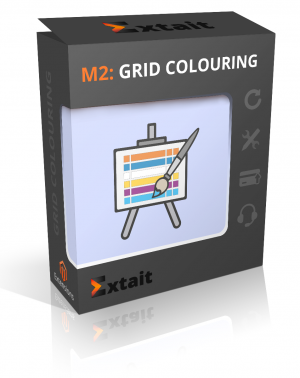
Grid Coloring
by Extait
$0.00Make your work easier by bringing attention to important information with different colours.
- Choose any colour for row background depending on the order status.
- Apply any colour to the text in the row depending on the order status.
- Visualize your orders grid to make searching for a necessary order easier.
- Easily configure as all statuses and their colour settings are on one page.
-

My Orders Product Link & Image
- Place product links and images on ‘My Orders’ page.
- Provide customers with one-click access to a product page, using a product page link
- Select a tab on the ‘My Orders’ page to display link and image: Items Ordered, Invoices, Order Shipments, Refunds tabs.
- The extension supports all types of products (simple, grouped, configurable, virtual, bundle, downloadable).
-
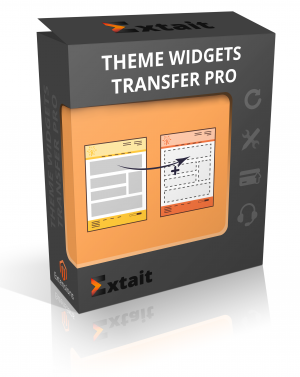
Theme Widgets Transfer Pro
- Duplicate Selected Widgets From One Theme To Another Or Within One
- Enable A Special Page To Manage Widgets In The Admin Panel
- Choose Several Widgets To Delete At Once
- Hide Default ‘widgets’ Page In The Admin Panel
-
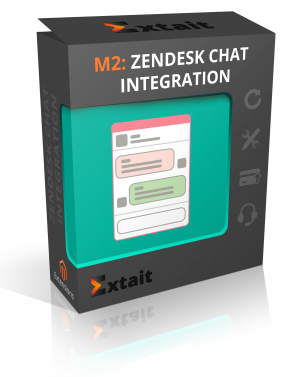
Zendesk Chat Integration
- Integrate Zendesk chat into Magento store.
- Embed widget by inserting Zendesk Chat script.
- Use on different store views.
- Instantly response to any questions. Make shopping experience of your customers much better.
-

Delete Orders in Magento 2
$0.00Delete Orders for Magento 2 extension allows the Admin to Delete Orders, Using this Extension, Admin can delete Multiple Orders from the Admin Panel.
- Easy installation and setup
- Mass delete orders, invoices, shipments
- Delete bulk orders from orders list page in backend
- Manually delete single order from order view page in admin
- Automatically delete invoice, shipment, credit memo comments
-

Product Inquiry
$0.00Product Inquiry extension for Magento allows both registered and unregistered customers to make an inquiry about the product, directly from the Product View page.
- Customers/visitors (both registered & unregistered) can make the inquiry for a particular product by filling a Product Inquiry form.
- The inquiry about a particular product will be visible on "My Account" page under "My Inquiry" tab in case a registered customer makes an inquiry
- Validate the inquiry data using two types of captcha - Simple Captcha and Google Recaptcha
- Get notified via email once the inquiry is submitted
- Customize the Email template.






