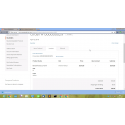Product Description
Details
- Save credit cards on First Data server & use for all future Purchases.
- Admin can add, delete, edit customer credit card information.
- You can select various credit card types to choose during checkout process such as,
- Master
- Visa
- American Express
- Discover
- Manage credit cards from customer's dashboard and also customer can delete the card saved.
- Admin can generate multiple invoices for a single order from the backend.
- Partial refund from the backend ( Refund offline/Refund online)
- Place orders using saved credit cards from the backend.
Installation
- Download the package and unzip Modulebazaar_FirstdataStorecard.zip file and you can find Modulebazaar_FirstdataStorecard.zip .
- Open Terminal and navigate to the root folder.
- Extract this Modulebazaar_FirstdataStorecard.zip. module.
- After extract of files and folders Clear Cache.
- Run commands from Root of Magento ( upgrade,compile,staticcontent)
- After Succesful upgrade process, clear cache,page_cache,view_preprocessed
- Give Full permission to Magento root folder and generated module.
- To enable payment method, Stores→Configuration→Sales → Payment Methods→First data (GGE4)
- Ion Cube loader is mandatory for this module.The server should have the ionCube loader installed. If it is not available or not installed, you can request your hosting provider to install this version of ion cube loader available at http://www.ioncube.com/loader_installation.php
Demo Links
Front End Demo Link: http://productdemo.modulebazaar.com:8000/storecards/
Admin End Demo Link: http://productdemo.modulebazaar.com:8000/storecards/admin/
Username: demo
Password: demo@123