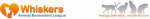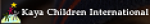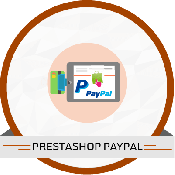Customer Using This Product
Product Description
Details
PayPal Payments Advanced Module for Drupal e-Commerce works by embedding an iframe in your checkout process. This gives you the advantage of on on-siteintegrated seamless checkout without worrying about PCI compliance. PayPal handles that with the hosted pages behind the iframe. So you don’t need to purchase an SSL certificate.
Documentation available in
Features:
- User stay on site for the entire checkout process.
- Payment transaction security will be taken care by Paypal and no SSL is required for it.
- PayPal only charges $5/month for this service.
- Supports Authorize & Capture and Authorize only & Capture later feature.
- Accept Credit Card payments and process through PayPal Advanced payment gateway integration.
- Store Owners can configure the module between Authorization and Capture or Authorization only and Capture later - when the products are ready for shipment.
Installation
Compatibility:
- The module is compatible with Drupal 7
Requirements:
- Requires Drupal 7
- Tested upto to Drupal 7
- Requires Ubercart-7.2.x-3.2 and its dependencies
- This module may require Ion Cube loader.The server should have the ionCube loader installed. If it is not available or not installed, you can request your hosting provider to install this version of ion cube loader available at http://www.ioncube.com/loader_installation.php
Installation procedures:
- Download the package and unzip Drupal Paypal Advanced Package.zip
- Kindly extract the uc_paypaladvanced.zip
- Move the files to modules/ubercart/payment/
- Go to modules page form admin dashboard.
- Check/Select "Paypal Advanced" under "Ubercart - payment" Block.
- Click Save Configuration.
- Go to Store Page from admin dashboard.
- Click Payment methods.
- Select Paypal Advanced. and click Save Configuration.
- Select Setting from "Paypal Advanced".
- Edit the setting and click Save Configuration.