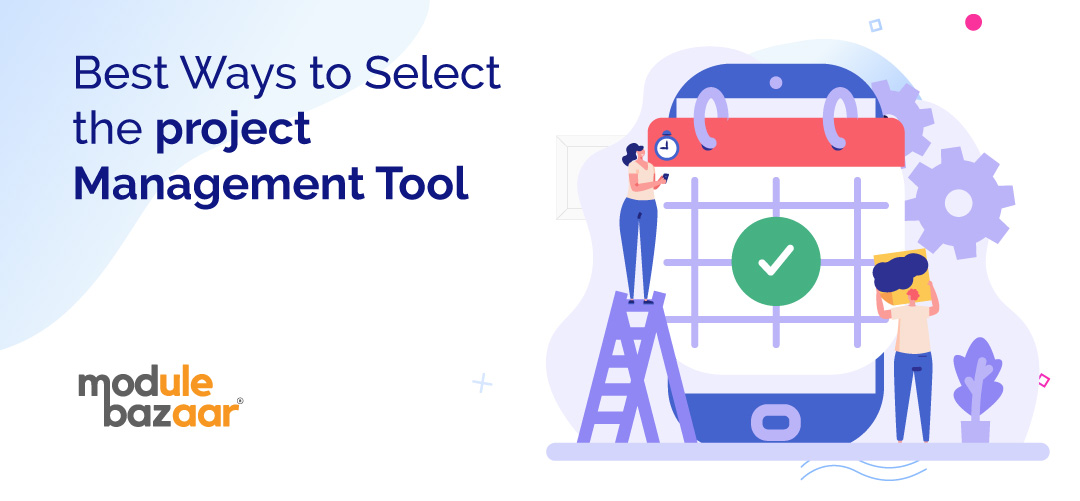Share the post "Best Ways to Select the Project Management Tool"
Project management tool has become a necessity today, as employers are now shifting to the remote work model after the pandemic. These tools streamline the management processes, not only for the employer but for employees and the entire staff.
It keeps records of who is assigned which duty and by when are they supposed to finish a specific task. When you are planning to set up or expand your business, it’s important to select a reliable project management tool for your team.
What Does a Project Management Tool do for Your Business?
The PM software is used to assign everyday tasks to your team, improve collaboration between different departments, and for document sharing. It also makes it easier for the employer and manager to track the performance of the employees.
Project management software is a single centralized system that tells you everything about any project – whether it’s a past project or a pending assignment. You and your team can know who’s assigned which task, the deadline, instructions, and other requirements. It saves your employees the time of calling supervisors or running back and forth between different departments. Overall, it is a good investment for all types and sizes of businesses.
Let’s check out a few important things for selecting the best project management tool for your business.
Understand Your Needs
First things first, understand your requirements. Why do you need a project management tool? What problems have you been experiencing and how can the project management system resolve those? Is it because of the lack of time management or uneven workload between different departments?
If time is the main problem, you can invest in the project management time tracking software that helps you keep track of every project. You can assign a deadline for each task and request your team to take up the work they can finish within the deadline.
Read also: Techniques to Improve Your Results Immediately through Agile Project Management Software
Research
You will find a plethora of project management tools boasting multiple features. These tools have a robust dashboard equipped with unique features. They come with the email integration option, enabling viewers to connect the app with the email so that the viewers will get an email notification every time there’s an update on the project management software. Check out the website of the software developer, request a demo, get a quote, and copy the features of the tool. This will help you compare different plans.
Test it
Do not select a tool without testing. Most project management tools offer you a free trial before you buy a paid plan. You can invite your team to test the features. If your team is comfortable with the features and the dashboard looks easy to understand, you can buy the software. Invite your team to test the software and understand its features. Collect their feedback to know if it is a good choice. Alternatively, you can try a few software apps to see which one has the best features.
Evaluate the Cost
Some tools come for free, but you get access to limited features only. Other tools are comprehensive and cost you a fixed monthly fee (no matter how many members you add and how often you use them). It is best to evaluate the cost and compare it with your requirements before investing in project management software. You should also compare the cost of the tool with other project management systems. Pick a tool that offers you long-term savings.
The biggest advantage of project management software is that it keeps everything organized. Check and compare different PM software systems and choose one that fits your individual needs.